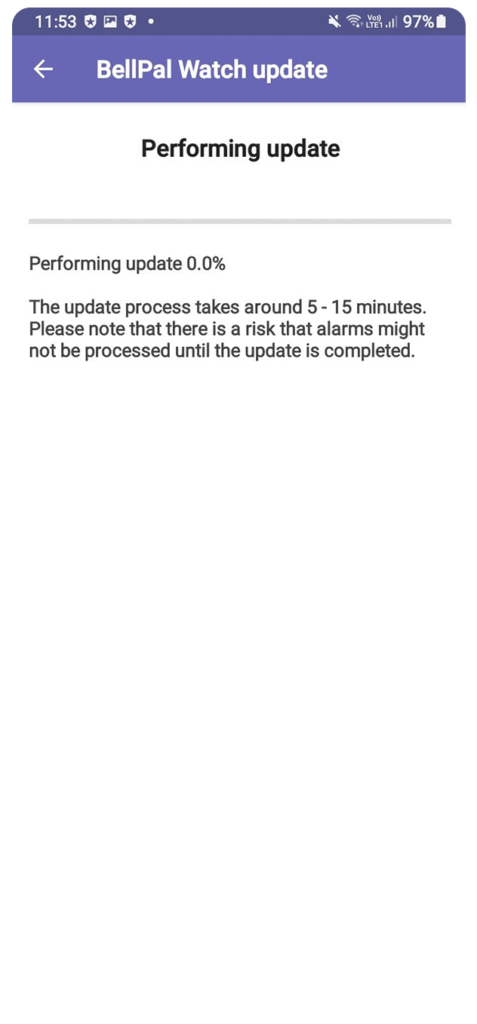Make sure your BellPal Watch is updated
A new version of the BellPal app, version 2.0 has been released. Before you update your app, you have to make sure your BellPal Watch is updated. Follow the instructions below.
1. Check the firmware version of your watch
• Open the BellPal app in you phone
• Click on “Settings” in the BellPal app
• Check the firmware version. The latest version is 1.10.00. If you have the latest version you are done and can update the BellPal app in Play Store.
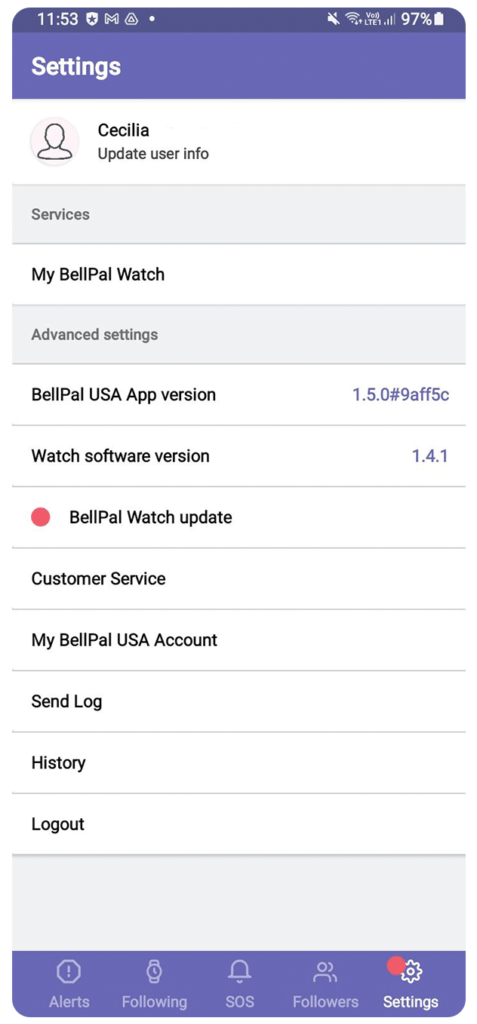
2. If you need to update your watch
• If you have a lower version, a red dot will show next to the text “BellPal watch update”.
• Click in “BellPal watch update” next time you are at home. You need internet connection, it will take 5-15 minutes to update.
• Follow the instructions on the screen
• When you are done, you can update your BellPal app to the new version in Play Store.