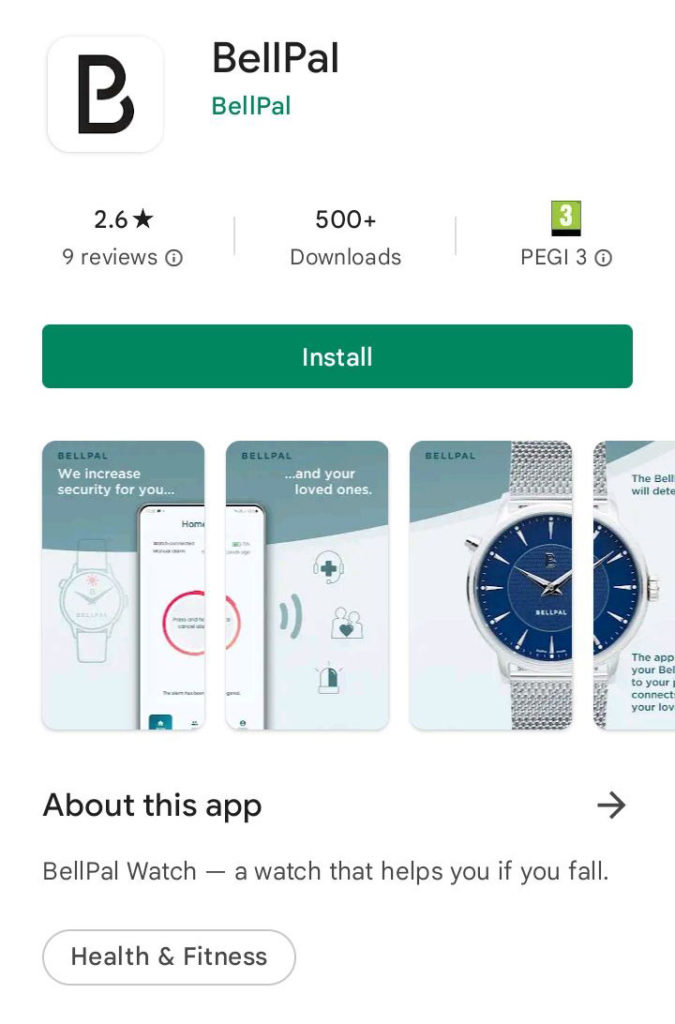Update to the new BellPal app on your phone
As a Bellpal customer in the USA, you have been using the BellPal USA app.
We are now launching a major upgrade of the app, and from this version and on, all BellPal customers will use the same international app. To upgrade, you will need to deinstall the BellPal USA app and manually install the common BellPal 2.0 app.
Please follow the detailed instructions below!
1. Deinstall the old Bellpal USA app.
• Find the BellPal USA-icon on your phone.
• Press and hold your finger for a couple of seconds until a dialogue is shown.
• Click on ”Remove app”
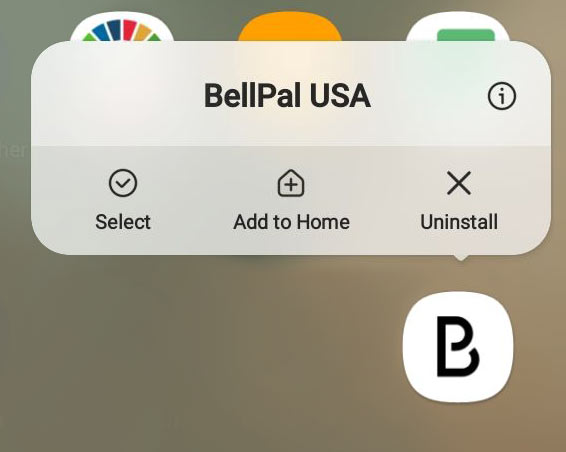
2. Remove the watch from Bluetooth settings.
• Open ”Settings” on your phone.
• Go to “Connections” and click on Bluetooth.
• If you find BellPal Watch One in the list, click on the cogwheel- symbol.
• Click Unpair
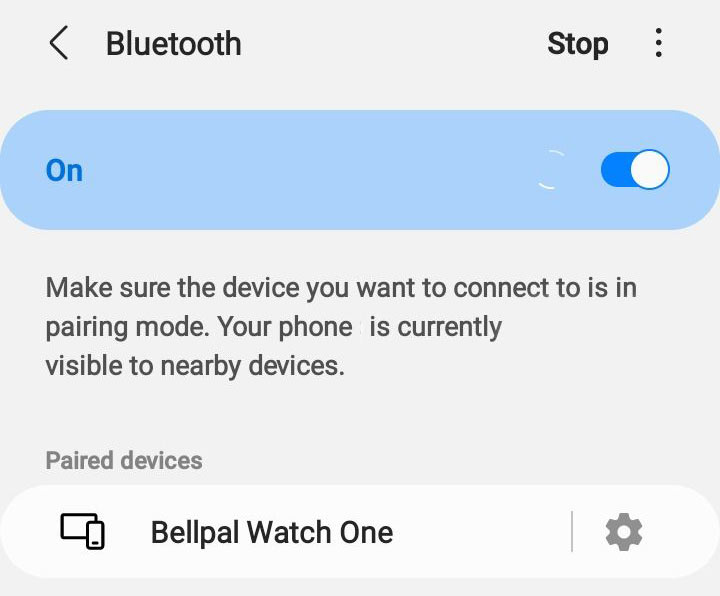
3. Reset your BellPal watch
• Reset the watch by pressing the alarm button for 30 seconds.
• Press the watch against a hard surface, it helps.
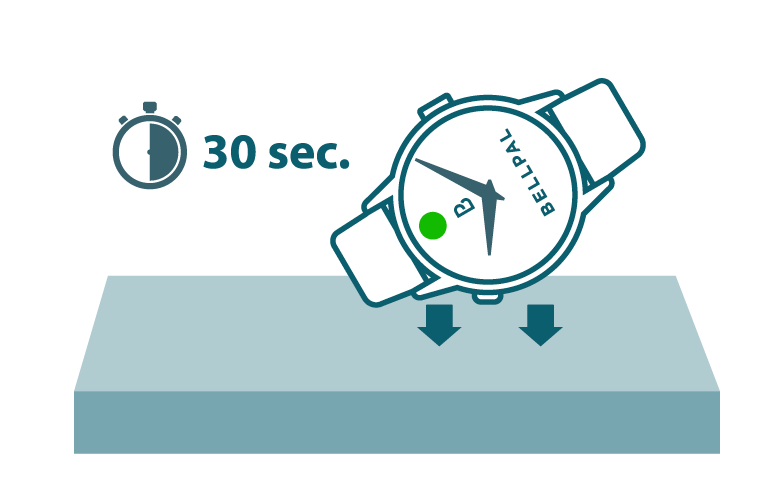
4. Install the new international BellPal app
• Open Play Store on your phone and search for BellPal. Install the app.
• Log in to the BellPal app with your mobile phone number and follow the instructions for pairing the watch.
• Important! Give the app permission access you Location.
• Pair your BellPal Watch.
• The BellPal app needs to be running in the background all the time.
Do you have any questions or problems, please contact our support. Phone (800) 300 -1724 option 2.
More information is also available in the updated Quick Start Guide.